Have you ever wanted to create a personalized online course avatar that looks like you? Recently, a friend asked me: ‘Can you quickly create an avatar for me? I need it for a MOOC‘.
The answer was: I couldn’t. I fired up some research and opened many apps. Unfortunately, it was impossible to deliver a decent result quickly. Another topic to add to my AI Challenges!
This blog post will show you some easy and fun ways to create your avatar image for an online course using some of the best free and paid online tools. I am not the AI super-guru, and this post reflects my own experience!
Table of Contents

TL;DR: How to Create Online Course Avatars
This post explores the world of creating online course avatars. It covers their significance, styles, and common mistakes to avoid. The author recommends his favourite tools for optimal results and shares personal experiences. The key takeaways include choosing a suitable avatar style and using high-quality images.
The post encourages creativity and engagement and ends by inviting readers to share their avatar-creation experiences in the comments. Have fun expressing yourself through online course avatars! 😊
What are online Avatars?
An avatar is a graphical representation of yourself or your persona online. It can be a photo, a cartoon, an illustration, or anything else that reflects your identity and personality.
An avatar can help you create a unique and memorable impression on your online course participants and express yourself creatively and authentically.
Online Course Avatars play a role when Exploring the Future: Instructional Design and AI.
But how do you create an avatar image for an online course? What are the best tools and tips to make your avatar stand out and fit your course theme?

Why Use an Avatar Image for an Online Course?
There are many benefits of using an avatar image for an online course, such as:
- It assists you in creating a bond with your learners, primarily when you are not using video or audio in your curriculum.
- Tone and mood are essential because they can aid you in expressing your emotions in class.
- This may demonstrate your style, branding, and value offering, with the ability to attract and retain learners who share those interests.
- It might assist you in standing out as a teacher compared to other teachers and courses to boost your prestige and credibility.
How to Choose an Avatar Style for an Online Course?
Before creating your avatar image, you must decide what style you want to use for your online course. There are many different styles of avatars, such as:
- Photo: A photo avatar is a realistic image of yourself or your face. It can be a professional headshot, a casual selfie, or a creative portrait. A photo avatar can be an excellent choice to show your real appearance and build trust with your learners.
- Cartoon: A cartoon avatar is a simplified or exaggerated image of yourself or your face. It can be a flat design, pixel art, a comic style, or an anime style. A cartoon avatar can be a good choice if you want to show your fun and playful side and add some humour to your course.
- Illustration: An illustration avatar is an artistic or abstract image of yourself or your face. It can be a sketch, a painting, a vector art, or a collage. An illustration avatar can be a good choice if you want to show your creative and original side and add some flair to your course.
- Icon: An icon avatar is a symbolic or representative image of yourself or your face. It can be a logo, a letter, a shape, or an object. An icon avatar can be a good choice if you want to show your minimalist and elegant side and add some sophistication to your course.

common mistakes to avoid creating an avatar
- Using a low-quality or blurry image that makes your avatar look unprofessional or unclear.
- Using an inappropriate or offensive image that does not match your online course or audience’s tone, mood, and theme.
- Using an inconsistent or mismatched image that does not reflect your identity, personality, or brand.
- Using a generic or boring image that does not stand out or attract attention.
- Using a complex or cluttered image that makes your avatar look busy or confusing.
Best practices for creating an Avatar
To avoid these mistakes, you should follow some best practices when creating an avatar image, such as:
- Use a high-quality, clear image that makes your avatar look sharp and crisp.
- Use an appropriate and respectful image that matches the tone, mood, and theme of your online course and audience.
- Use a consistent and coherent image that reflects your identity, personality, and brand.
- Use a unique and memorable image that stands out and attracts attention.
- Use a simple and clean image that makes your avatar look elegant and easy to recognize.
With this out of the way, let’s get into some tools I found helpful.
My Favorite Avatar Tools
There are thousands of avatar creation tools, with or without AI. I tried many of them, and here are my key takes.
- Most AI tools produce similar outcomes
- You will lose a lot of time when you experiment
- There is no completely free tool to fulfil your dream
- Save your time and spend 10-15 bucks for optimal results
In hindsight, I am fortunate that I did not experiment at first and went to spend some money for optimal outcomes. I started researching the topic more after a researcher asked if I could quickly make an avatar. I tried some free tools and generic image AI image creators, and the results were abysmal.
Then, I did thorough research and wrote this article to help students, educators and instructional designers how to create online course Avatars.
No picture upload
If privacy matters, and you don’t want to upload a personal picture, I recommend Free Cartoon Avatar Maker | Make your own Cartoon Avatar (makeavatarnow.com). The process is straightforward. Choose a gender; note the option is binary here.
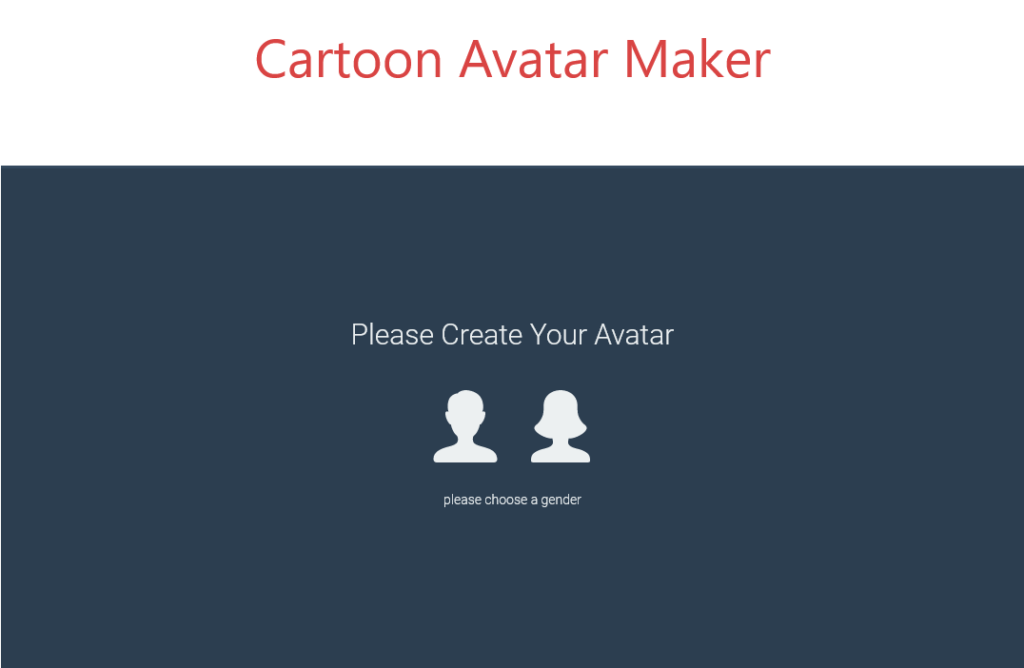
And then customize your avatar with a variety of parameters. The interface allows users to create a personalized cartoon avatar by customizing various features. These features include
- face shape
- eye shape and colour
- hairstyle and colour
- clothing style and colour
- ear shape
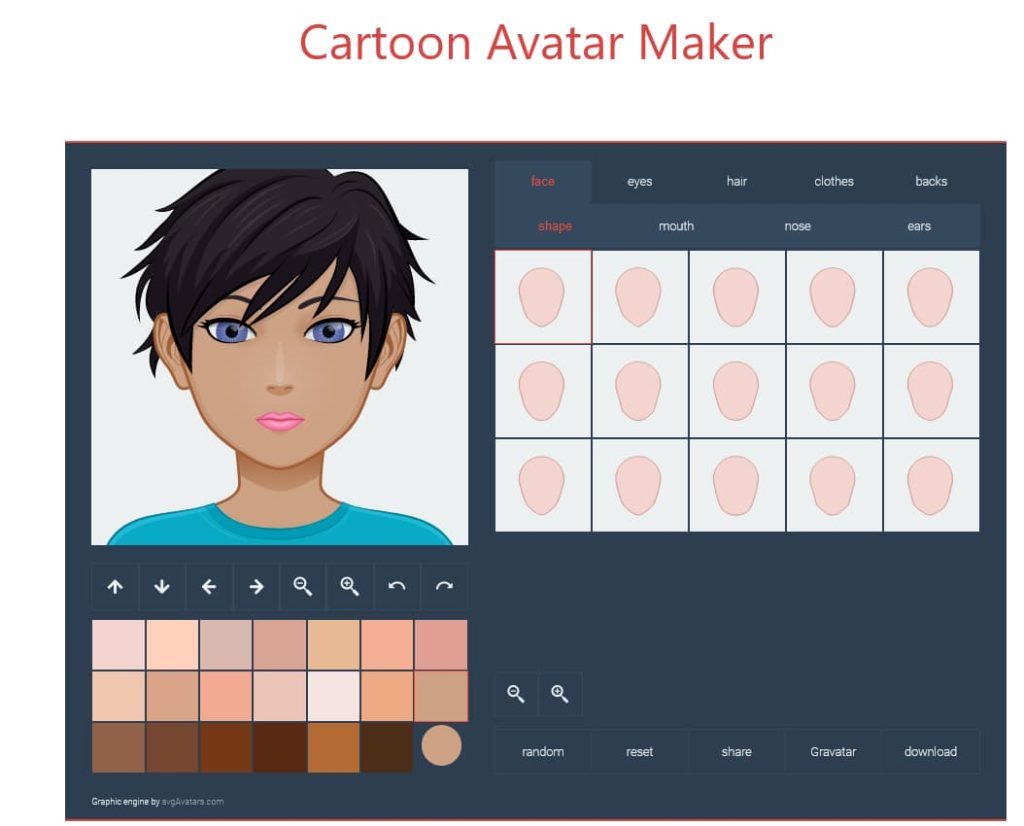
With AI and a Simple Image Upload
My favourite tool with just a simple image upload was https://www.aiavatar.cc. It allows 5 image creations per day for free and showed decent results.
The process is simple and fast. All you need to do is upload a selfie to the app and wait for a few seconds. You can customize your avatar by selecting styles such as realistic, cartoon, anime, superhero, cyberpunk, and more.
The process is simple and fast. All you need to do is upload a selfie to the app and wait for a few seconds. The app will then automatically create an avatar for you.
Avatar Creation with AI and Multiple Uploads
As mentioned before, when I created my avatars, I quickly realized that I had two choices:
- Lose countless hours to find a completely free tool matching my needs and put more manual work in
- Go for a paid all-in-one solution
Both options are viable, and you decide which route to take.
I opted for ProfilePicture.AI, but there are countless other tools, like Picsart AI Avatar, Fotor’s AI Image Generator and myriad others.
The process is simple: you must upload 20-30 high-quality images to train the AI, select from countless different styles, and your profile pictures will be generated. In my case, this took several hours. This solution is not a quick fix to create an online course avatar.
I ended up with more than 200 pictures, from business style to cartoon or manga. Some pictures lacked detail, but many were just outstanding.
Some of my online course avatars
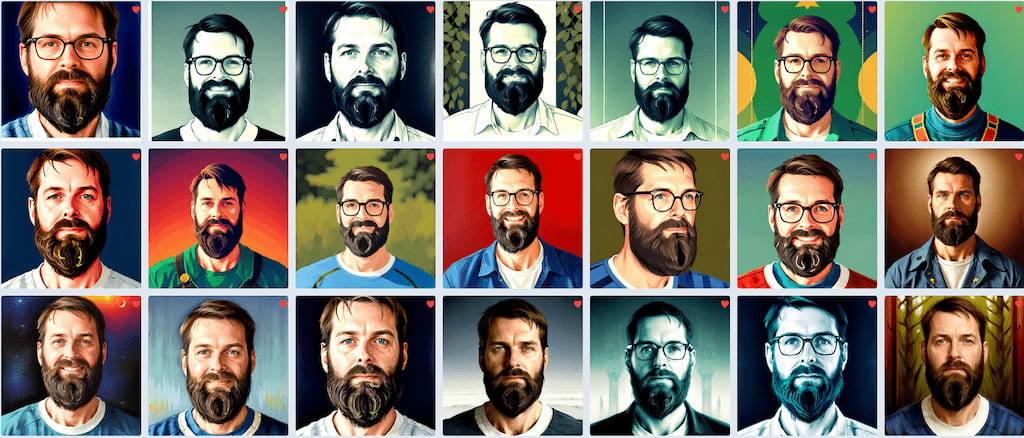
I use these online course avatars for learning purposes and to power up my social media platforms or online forums.
I post daily one avatar image on my Instagram.
Conclusion & Key Take Aways
Designing your custom online course avatar is not only an enjoyable but also a fulfilling task. It helps you articulate your identity, interact with students, and add creativity to your course. Here are some key takeaways:
- What are online Avatars? Avatars can be from pictures or illustrations of yourself in an online forum. They assist you in expressing your personality and linking with your audience.
- Why an avatar image for an online course? Avatars can help to increase learner engagement, allow you to put your personal touch on things, and make an impression as a teacher.
- Choosing an Avatar Style for an Online Course? There are many styles to select from, including photo, cartoon, illustration and icon avatars. Select the one that aligns with your course and self.
- Common Mistakes to Avoid Creating an Avatar: Avoid using low-quality, inapplicable, inconsistent, general, or cluttered images. Ensure you have a stellar avatar by using best practices.
- My Favorite Avatar Tools: Experimenting with free tools can be time-consuming. For example, invest a minimum amount of money in premium tools and get excellent results. Free Cartoon Avatar Maker may be a decent option for those concerned about privacy.
- Professional Avatar Creation with AI: Paid AI-powered tools such as ProfilePicture.AI, Picsart AI Avatar, Fotor’s AI Image Generator, and so on are some of the solutions worth trying if you are looking for a complete solution. With enough training in high-quality images, AI can create diverse avatar styles.
It is beneficial for online courses, and avatar creation will also give life to your social media appearances. Be as creative as possible; that’s the only way your avatars will impact your learners or followers.
Have fun expressing yourself through your online course avatars! 😊
What was your experience with creating online course Avatars? I am curious; let me know in the comments below!
